


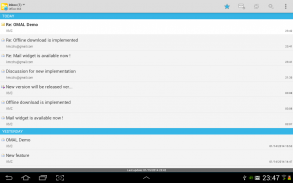
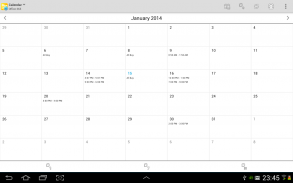
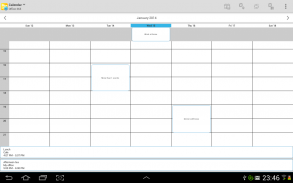
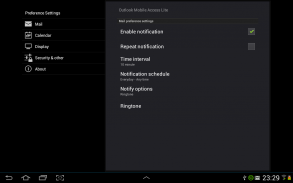
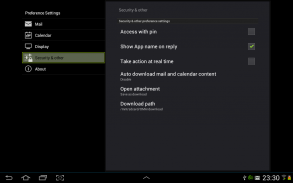
















Descrizione di Mobile Access for Outlook OWA
*** The app has been tested on Outlook Exchange 2007 and 2010. ***
*** Office 365 is now supported except some ADFS ***
Mobile Access for Outlook OWA provides a streamlined, user friendly interface to access your Microsoft Outlook Web Access email via OWA. Your emails and images are displayed conveniently on your mobile device, and the application has a simple and easy to use interface, much like that of the gmail application.
Automatically log in to your account and notifications appear to keep you informed as to when new emails arrive. Simple and clear icons make it easy to carry out functions like: Read, reply, reply to all and mail forwarding etc.
Quickly share your photos and media on your device just as you would using social media tools like facebook and twitter, as a link to Mobile Access for Outlook OWA appears in your share list.
Actions are not carried out until your next synchronization or by hitting ‘refresh’, giving you the chance to undo your last actions if you happen to change your mind.
Some of the features Mobile Access for Outlook OWA lets you do include:
- read and reply to emails
- check emails on different folders
- download and upload attachments
- move email items between mail folders
- select multiple email items to delete or move to your other folders
- respond to invitations and meeting requests
- view calendar appointment or meeting schedule
- create / edit / delete appointment or meeting
- appointment / meeting notifications
- email notifications (support multiple labels)
- create, delete and rename label
- customize settings
- multiple accounts supported
- mail or calendar widgets
Unlike many other email applications, Mobile Access for Outlook OWA enables you to do all these things in an uncluttered way.
Any questions? Please contact <a href="mailto:kmcchu@gmail.com">kmcchu@gmail.com</a>
</div> <div jsname="WJz9Hc" style="display:none">*** L'applicazione è stata testata su Outlook Exchange 2007 e 2010 ***
*** Office 365 è ora supportato tranne qualche ADFS ***
Mobile Access for Outlook OWA fornisce una struttura snella, interfaccia facile da usare per accedere alla posta elettronica di Microsoft Outlook Web Access tramite OWA. Il tuo e-mail e le immagini sono visualizzate comodamente sul tuo dispositivo mobile, e l'applicazione ha un'interfaccia semplice e facile da usare, molto simile a quella della domanda di gmail.
Accedere automaticamente al tuo account e notifiche appaiono per tenervi informati su quando arrivano nuove email. Icone semplici e chiari rendono facile da svolgere funzioni come: leggere, rispondere, rispondere a tutti e l'inoltro della posta, ecc
Condividere rapidamente le foto e multimediale sul dispositivo proprio come si farebbe utilizzando strumenti di social media come Facebook e Twitter, come un link a Mobile Access for Outlook OWA visualizzato nell'elenco quota.
Le azioni non vengono eseguite fino a quando la successiva sincronizzazione o premendo 'Aggiorna', dandovi la possibilità di annullare le ultime azioni se vi capita di cambiare idea.
Alcune delle funzioni di Mobile Access for Outlook OWA consente di fare sono:
- Leggere e rispondere alle e-mail
- Messaggi di posta elettronica di controllo su diverse cartelle
- scaricare e caricare allegati
- elementi di posta elettronica spostarsi tra le cartelle di posta
- Selezionare più elementi di posta elettronica per eliminare o spostare in altre cartelle
- Rispondere agli inviti e richieste di riunione
- Programma di appuntamento visualizzazione del calendario o una riunione
- Creare / modificare / cancellare appuntamento o una riunione
- le notifiche di nomina / riunioni
- Notifiche e-mail (supportano più etichette)
- Creare, cancellare e rinominare l'etichetta
- Personalizzare le impostazioni
- più account supportati
- posta elettronica o di calendario widget
A differenza di molte altre applicazioni di posta elettronica, Outlook Mobile Access per OWA permette di fare tutte queste cose in un modo ordinato.
Tutte le domande? Si prega di contattare <a href="mailto:kmcchu@gmail.com">kmcchu@gmail.com</a></div> <div class="show-more-end">








